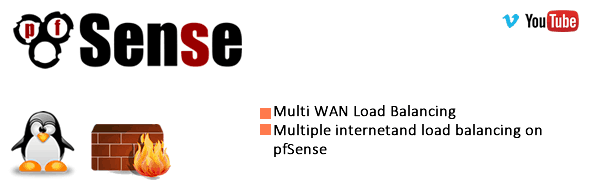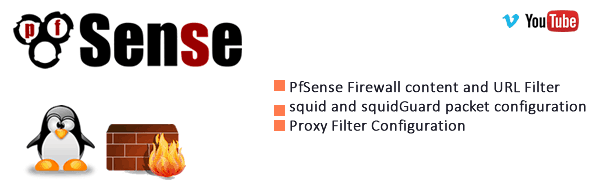Pfsense Multi WAN Loadbalancing Configuration
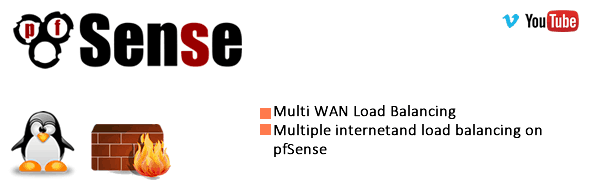
Hello Fellas ;
In this section we’ll talk about how to load balancing on PfSense Firewall if we have more than one internet broadcasting
Our Test Enviroment like below
- 2 WANs
- I have 1 LAN Network
Lets start to configurate it ;
1-) First click on Systemà Routing

2-) Choose Group and click on +.
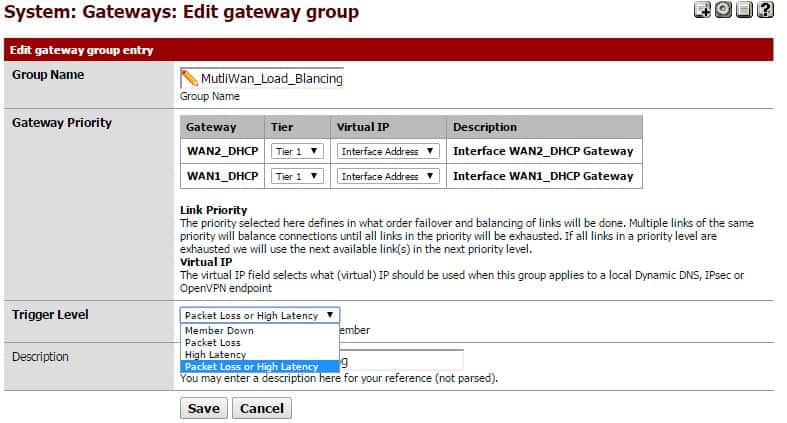
If we look up Trigger Level section
Member Down :Activate when a member Down
Packet Loss : Package loss while downloading
Hingh Latency :Facing a High Latency
Packet Los sor High Latency :Activating when package loss and High Latency
I’ve choose Packet Los sor High Latencyand continue
3-)Click on FirewallàRule choose LAN interface and opening IPV4 LAN Network in edit mode
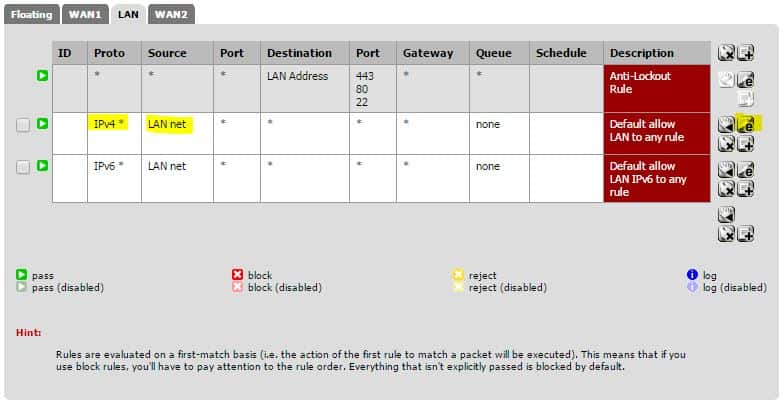
4-) From Advanced Features click on Gateway section and choose “MultiWan_Load_Balancing”
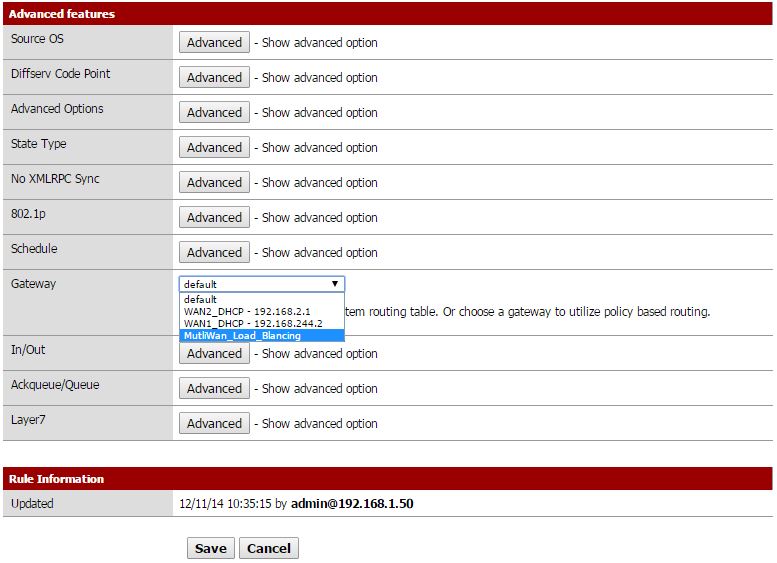
After this step in any high latency or package loss situtation we’ll broadcast internet from 2nd WAN legs on PfSense machine and prevent any connection error.
Serdar BAYRAM