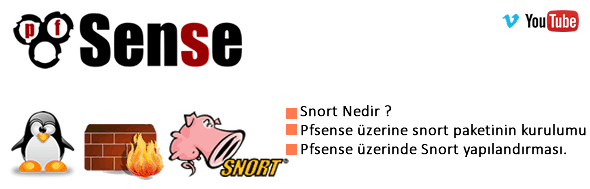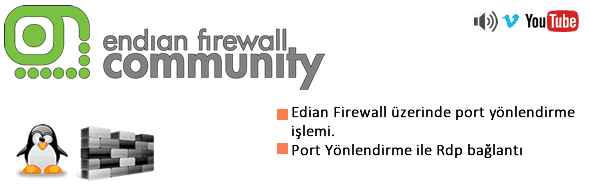Pfsense CARP installation and Configuration
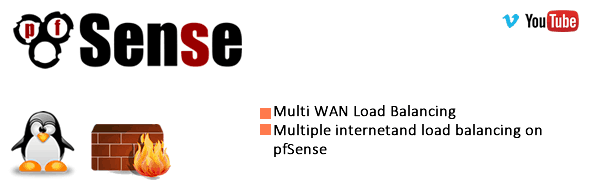
Hello Fellas ;
In this section we’ll talk about how to create a cluster between 2 PfSense clients and sychronising them.With this process we’ll prevent any data loss and keep publishing internet to our clients if we face a disaster scenario.
Our enviroment ;
1-) Master system and backup systems’s network legs setting up like this ;
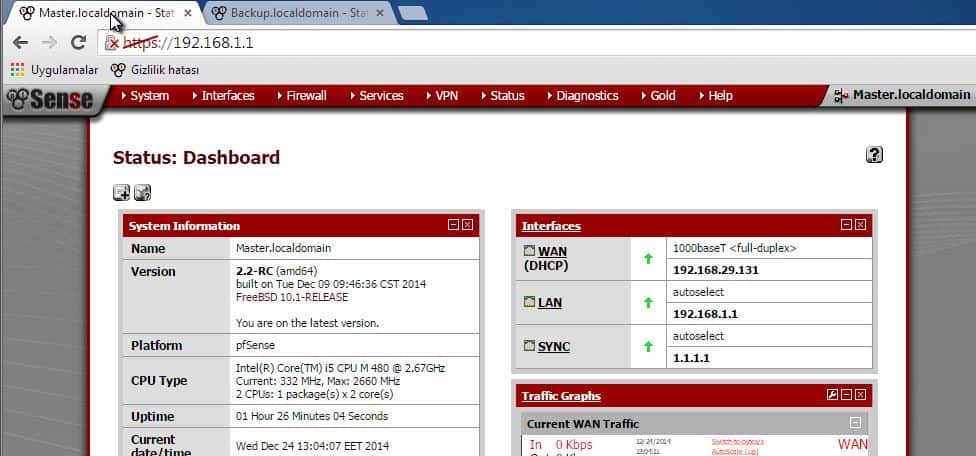

Configuration initialising.
Click on Firewall–>Virtual IPs then click + button to create a virtual network for our WAN interface
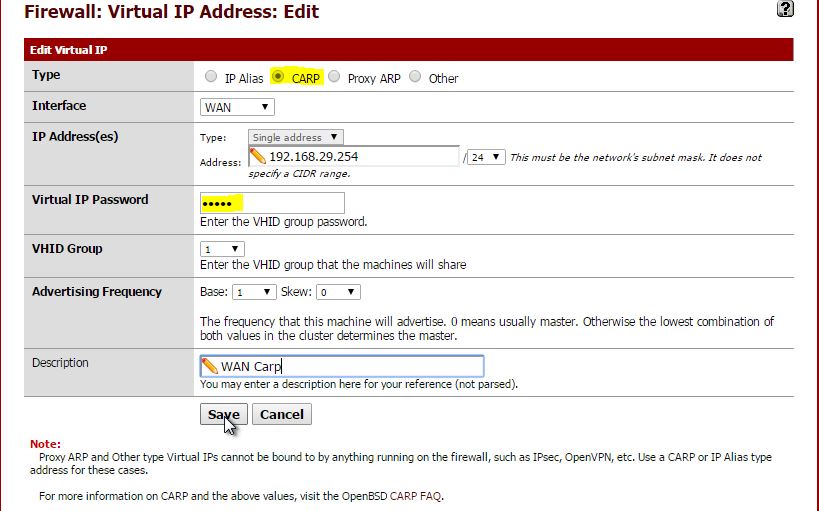
Click on Save and then perfom same steps for Lan Network


2-) After this step create a rule for connecting SYN Interfaces each other for both master and backup system
Click on Firewall –> Rule and create this rule which is below.
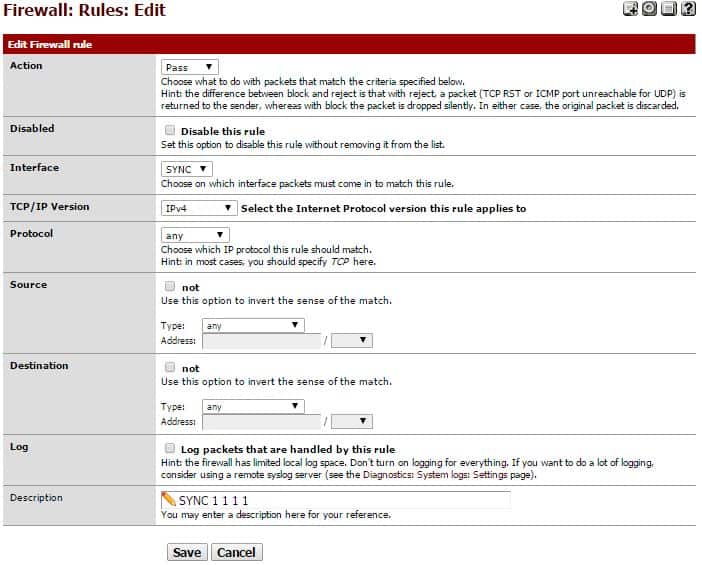
After this step it’s time to ping tests to monitorisin both machine’s connections
Ping to 1.1.1.1 à 1.1.1.2 and 192.168.1.1à 192.168.1.2 If there are no any problems we can continue J
3-) Firewall–>Virtual IPs–>Carp Settings to Sync setting for our Master System’s CARP
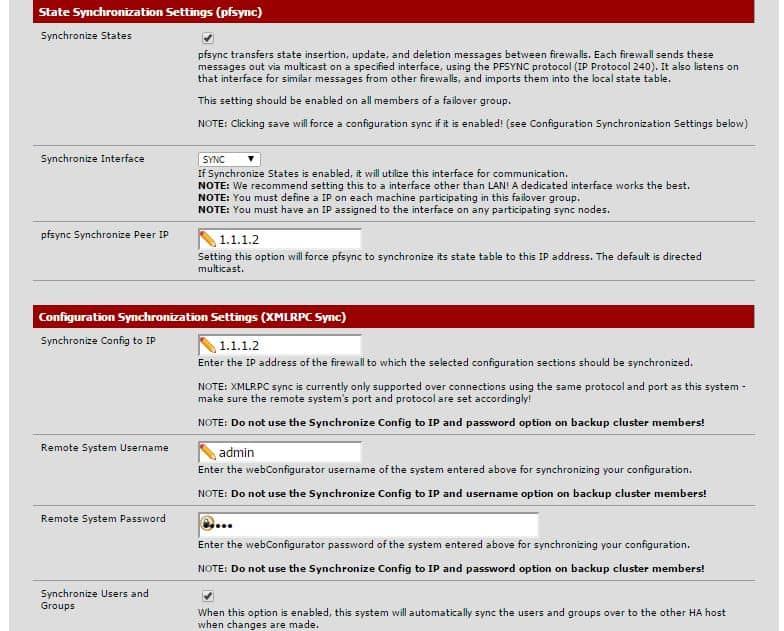

4-)From Backup machine click on Status–>CARP you’ll see same master systems settings

From Backup machines Firewall –> Virtual IPsàCarp Settings settings like this ;
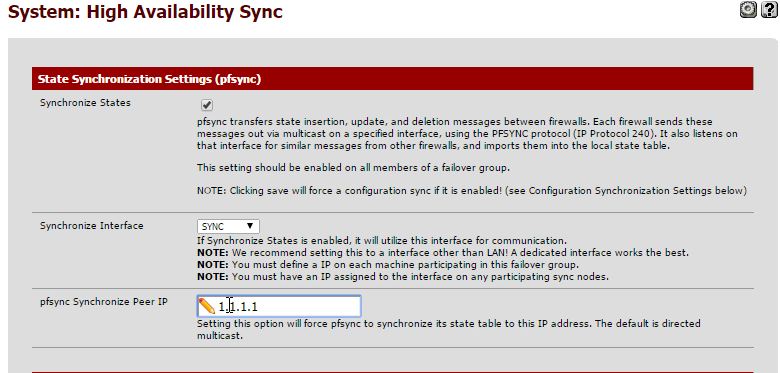
I’m going to check clients network settings
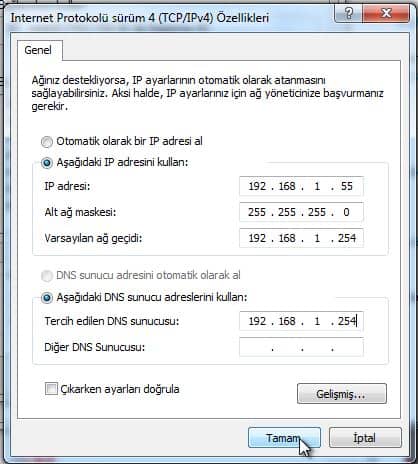
After this step create a rule on Master Machine you’ll see same rules on backup machines and synchronising done succesfully
5-) Rules that create on video lecture synchronise succesfully you can find logs in this section
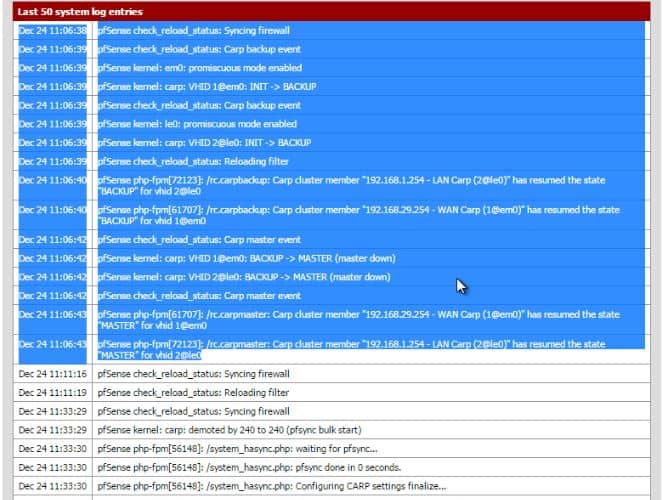
In this section we’ll talk about how to create cluster between PfSense hope it’s helpfull.
AUTHOR
SERDAR BAYRAM