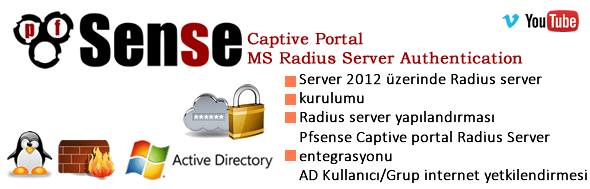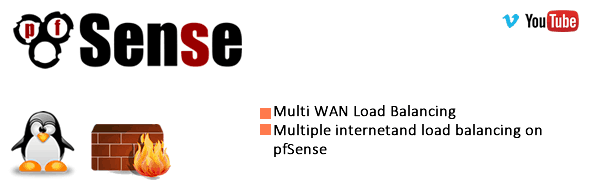Blocking Https Facebook and Twitter on PFSense

Hello Fellas in this section we will ;
- • Learn to block https sites which are using transparency Proxy on PfSense.
- • As an example ; We’ll block both Twitter and Facebook
- • Create Aliases and Rules on PfSense.
1-) Click on firewall –>Aliases .

2-)Create an Aliases allow us to block publisher server and its Ip adress’. To find a publisher on cmd screen
““nslookup www.sitesname.com””

However there are lots of Facebook and twitter publisher sites so i’ve found their ip Now , to create an aliases click + sign on right site “Add a new alias”.
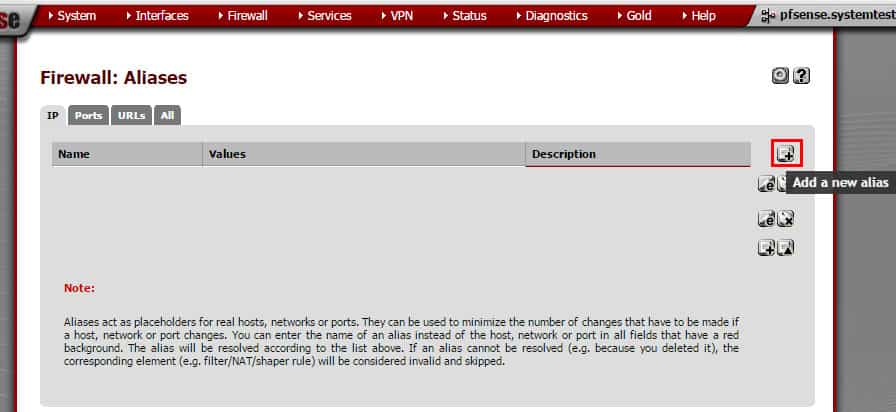
3-) Edit screen like this.

Facebook IP list that we need to block’em.
173.252.0.0
31.13.0.0
68.68.0.0
66.171.0.0
69.171.0.0
74.119.0.0
To save changings click on “Apply Changings”.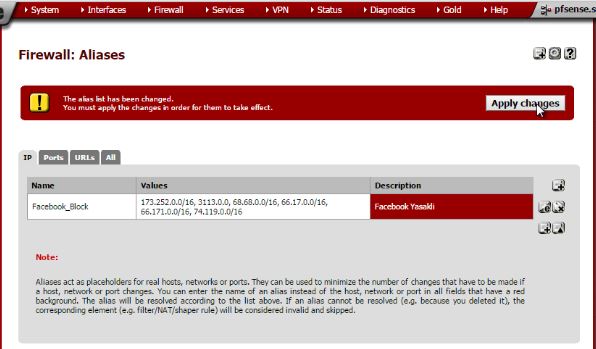
4-) To create a rule for our aliase click on Firewall–>Rules-LAN Section
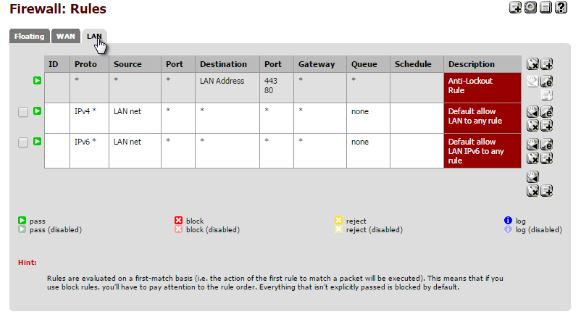
5-)

6-) Now Twitter Let’s create a blocking rule for Twitter ; Firewall>Aliases and fill it as below.
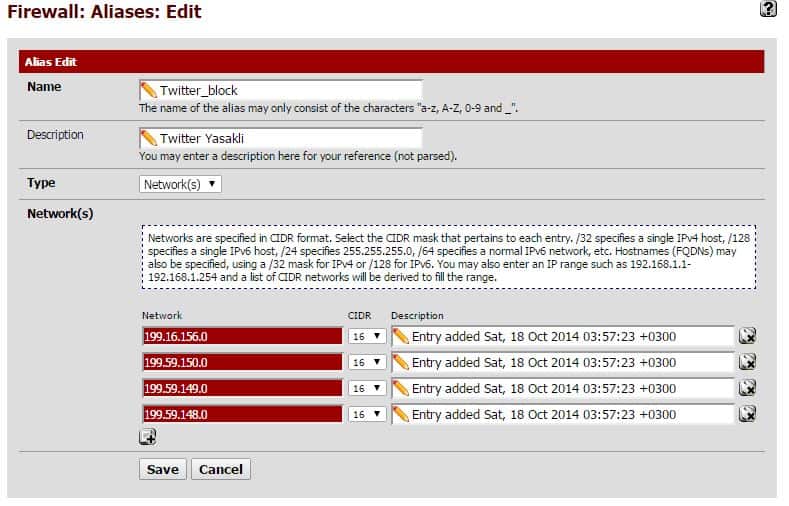
Twitter IP list that we need to block’em.
199.16.156.0
199.59.150.0
199.59.149.0
199.59.148.0
7-) Alias page should be like this.
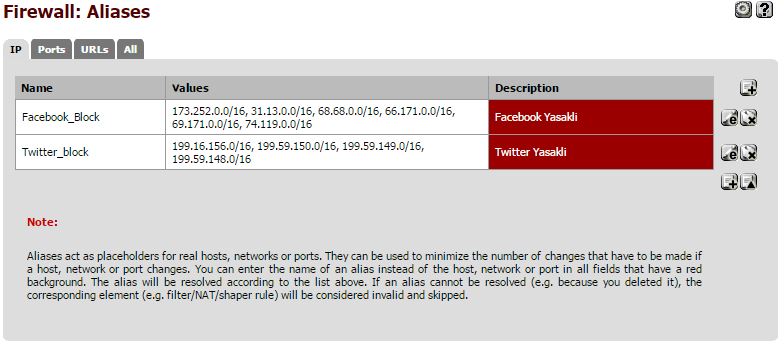
8-) Same settings for blocking facebook in this.
Rule page should be like this which is below.In this screen to disable a rule click on red cross mark left corner on the screen by this way related facebook rule set as disable.

9-) Our Facebbok rule is online and as you can see we can’t open Facebook and this screen will appear.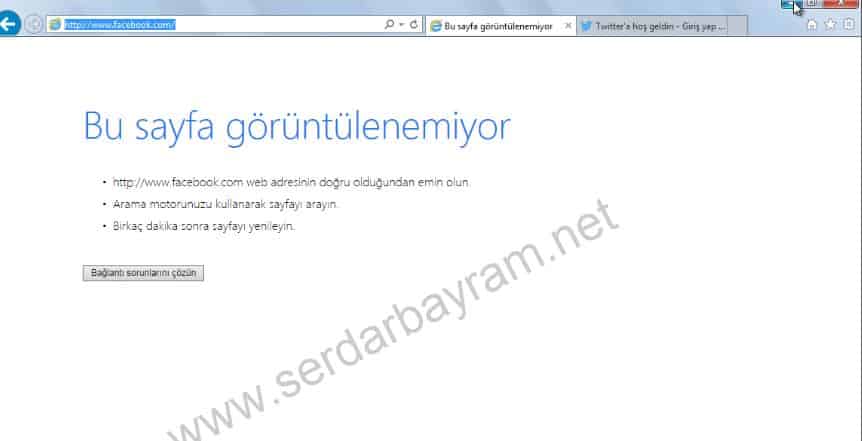
Hope this will help
Created By
Serdar Bayram.