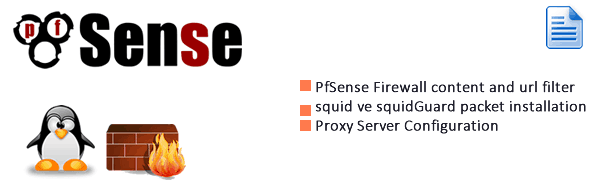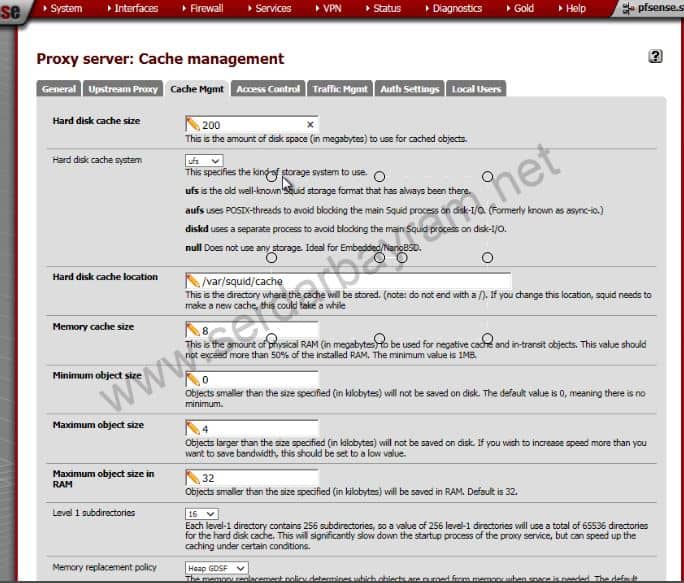Pfsense content and URL Filtering – Section 1 Proxy Server
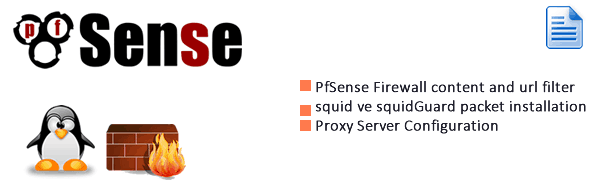
Hello Fellas in this tutorial I’m gonna tell you to how to build both content and URL filter.We have to install both Proxy Server and URL packs for content and URL Filtering
Packs that we need ;
-squid
-SquidGuard
-Proxy server Configuration
If you don’t install this packs yet let’s start with install them first.To start Installation;
1-) System –> Packages –-> Available Packages segment.
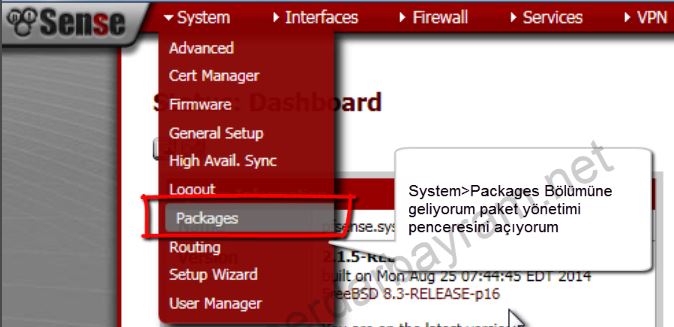
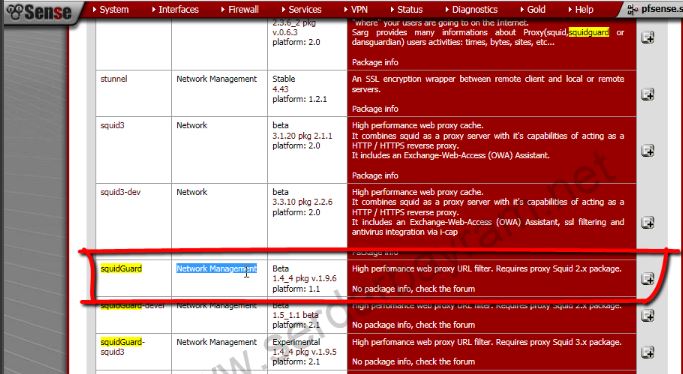
Let’s get Squid and Squid Guard installation done.
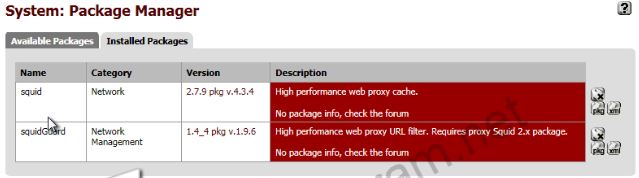
2-) Restart PfSense server first and then move to Services>Proxy Server and choose “Allow Users on Interface” and “Transparent” options.
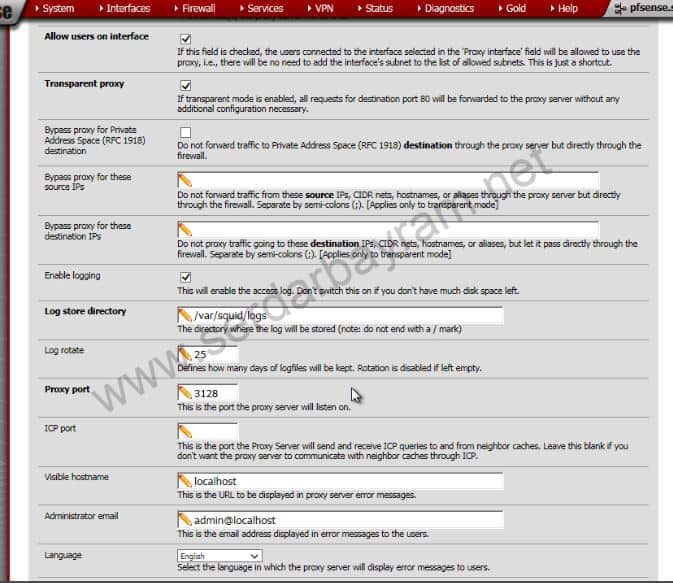
3-) Upstrem Proxy : If a proxy server parent or parent does not need this section we’re going to transfer requests to the proxy server to access that part of Mgmt Cache (Cache managament) are making entry into the segment.
4-)
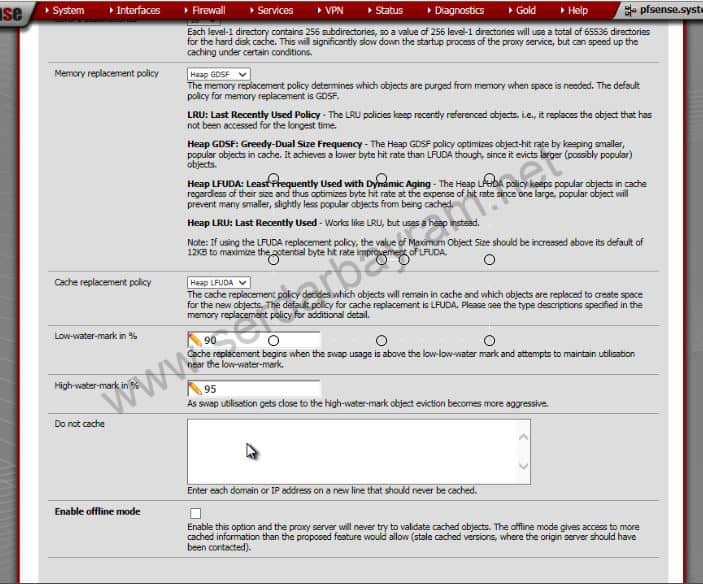
5-) Yukarıdaki menüden Access Control Bölümüne geliyoruz ve bu bölümü inceliyoruz.
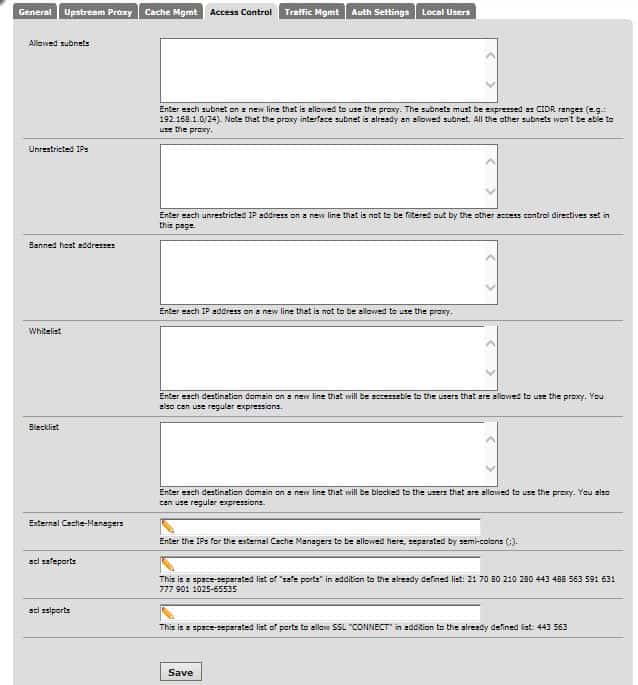
6-)Traffic Management section could be customize as well.
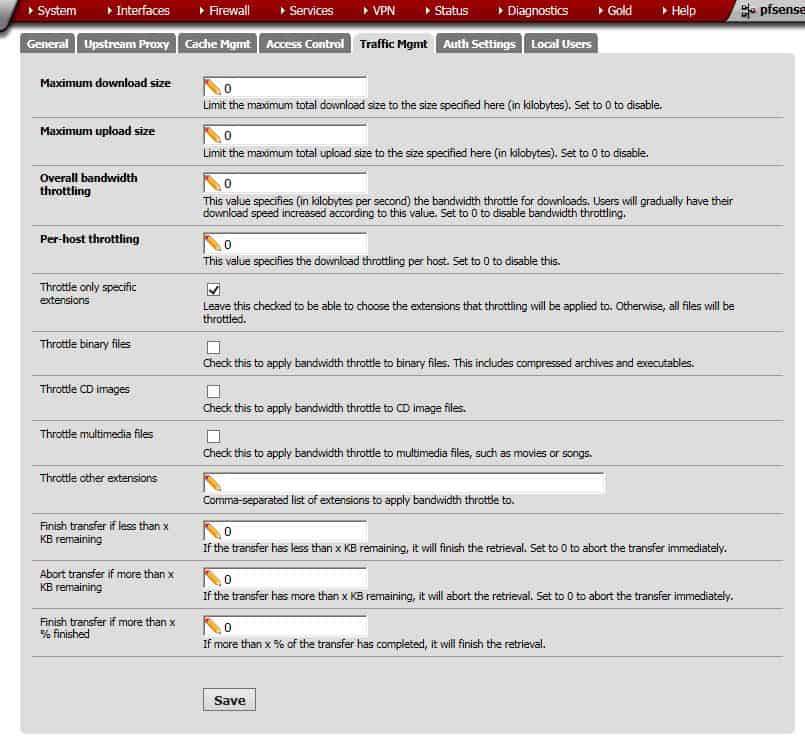
Maximum Download – Upload size,Overall bandwith throttlinng can customize as well,From Auth Settings you can also entegrate Squid and Active Directory as well.
Alright,Proxy Server installation done for a standard PFSense,in chapter 2 we’ll talk about both URL and content filtering
Created By
Serdar BAYRAM
There are quotations from other addresses.