Centos 7 üzerine Zimbra 8.8.12 Kurulumu
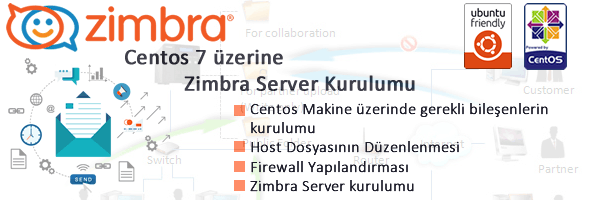
Translate This Page:
Bu konu ile daha önce Ubuntu Server için yazmış olduğum bir makale serisi bulunuyor bu makalede Centos üzerine Zimbra mail server kurulumunun nasıl yapıldığını inceliyor olacağız. Eğer Daha önceki makaleleri incelemek isterseniz aşağıdaki linklere göz atabilirsiniz.
İlk olarak Serverımızın EPEL(Extra Packages for Enterprise Linux) Yum deposunu güncelliyoruz.
#Eğer Repo bağlantısı yoksa aşağıdaki komutu çalışıtırıyoruz. [root@root~]# rpm -Uvh https://dl.fedoraproject.org/pub/epel/epel-release-latest-7.noarch.rpm [root@root~]# yum repolist # Çıktımız aşağıdaki gibi olacaktır. Loaded plugins: fastestmirror, langpacks Loading mirror speeds from cached hostfile * base: mirror.radoreservers.com * epel: ftp.wrz.de * extras: mirror.muvhost.com * updates: mirror.muvhost.com repo id repo name status base/7/x86_64 CentOS-7 - Base 10,019 epel/x86_64 Extra Packages for Enterprise Linux 7 - x86_64 13,016 extras/7/x86_64 CentOS-7 - Extras 382 updates/7/x86_64 CentOS-7 - Updates 1,477 repolist: 24,894 [root@cacti ~]#sudo yum install epel-release -y #Sistem güncellemesini gerçekleştirin ve sistemi yeniden başlatarak sistem değişikliklerini uygulayın [root@root~]#sudo yum update -y && sudo shutdown -r now
Kurulum yaptığım topoloji en basit hali ile aşağıdaki gibidir.
Ön Hazırlıklarımızı tamamladığımıza göre kuruluma başlayabiliriz.
Gerekli paket kurulumları
Disable Postfix MTA
Centos Serverları üzerinde default olarak gelen postfix MTA(Mail transfer Agent ) servisimiz bulunmakta zimbra mail server kurlumunda zimbranın kendisine ait bir MTA servisi bulunmaktadır ve bu iki servis paralel çalışamayacağı için centos ile gelen MTA yı durdurum sistemimizde kaldırıyoruz.
[root@zimbra01]# systemctl stop postfix [root@zimbra01]# systemctl disable postfix [root@zimbra01]# yum remove postfix
Hostname ve Host Dosyası düzenleme
Zimbra Makinemiz için hostname Belirliyoruz.
[root@mail ~]# echo "IPADRESİNİZ mail.alanadi.com mail" >> /etc/hosts [root@mail ~]# echo "192.168.1.20 mail.systembox.local mail" >> /etc/hosts Editleyerek yapmak isterseniz. [root@mail ~]# nano /etc/hosts ==============Çıktı=============== 127.0.0.1 localhost localhost.localdomain localhost4 localhost4.localdomain4 ::1 localhost localhost.localdomain localhost6 localhost6.localdomain6 192.168.1.20 mail.systembox.local mail
DNS kayıtlarının yapılması
Eğer Yapınızda AD sunucunuz varsa ve DNS’i içerde yönetiyorsanız aşağıdaki gibi kaydınızı DNS server’a girebilirsiniz.
Eğer bu işlemi Hosting Panelinden yapıyorsanız domain Select Record Type kısmına Ekleyin;
1) A Kaydı: Enter Name: mail – Enter IP Address: 88.88.88.88(şirketinizin public ip adresi)
2) MX Kaydı: Enter Hostname: mail.systembox.com – Enter Priority: 1
Aşağıda örnek bir DNS kaydı bulabilirsiniz sizde kendi domain adresiniz için bu kayıtları oluşturmalısınız.
Mx ve A kaydının kontrollerini sağlıyoruz.
[root@mail ~]# dig -t A mail.systembox.local [root@mail ~]# dig -t MX systembox.local
Selinux devre dışı bırakma
[root@mail]# sestatus #SELinux permissive moda alınır. [root@mail]# sed -i ‘s/SELINUX=enforcing/SELINUX=permissive/g’ /etc/selinux/config =============Tamamen Devre dışı bırakılmak istenirse============ [root@mail]# nano /etc/sysconfig/selinux SELINUX=disabled #İşlemin aktif olması için restart zorunludur. [root@mail]#reboot
Firewall Yapılandırması
Burada 2 seçeneğiniz var Firewall ı devre dışı bırakabilirsiniz yada zimbra serverımızın kullandığı tüm portlara kural yazabilirsiniz.
Eğer Firewall’ı devre dışı brakmak isterseniz
[root@mail]# systemctl stop iptables [root@mail]# systemctl disable iptables [root@mail]# systemctl stop firewalld [root@mail]# systemctl disable firewalld
Eğer Güvenli bir şekilde sadece ilgili portlara izin vermek isterseniz. Bu noktada zimbra birtakım portlar kullanıyor buadresten detaylı olarak inceleyebilirsiniz.
Standard Zimbra ports
| SMTP | 25 | tcp | Public |
| HTTP | 80 | tcp | should probably be limited by a firewall to your local network only |
| POP3 | 110 | tcp | should probably be limited by a firewall to your local network only |
| IMAP | 143 | tcp | should probably be limited by a firewall to your local network only |
| LDAP | 389 | tcp | should probably be limited by a firewall to your local network only |
| HTTPS | 443 | tcp | Public |
| SMTPS | 465 | tcp | Public |
| SMTP Submission | 587 | tcp | Public |
| IMAPS | 993 | tcp | Public |
| POP3S | 995 | tcp | Public |
| (Admin Interface) | 7071 | tcp | should probably be limited by a firewall to your local network only |
| SOAP Auth | 7073 | tcp | should probably be limited by a firewall to your local network only |
| LMTP | 7025 | tcp | should probably be limited by a firewall to your local network only |
Eğer Port bazlı izin vermek isterseniz aşağıdaki komutları kullanarak FW izinlerini verebilirsiniz.
[root@mail]# firewall-cmd --permanent --add-port={25,80,110,143,443,389,465,587,993,995,5222,5223,9071,7071,7072,7073,8443}/tcp
success
[root@mail]# firewall-cmd --reload
success
[root@mail ~]#
Alternatif olarak yukarıdaki komut satırı ile aynı işi görecek şekilde servis bazlıda FW kuralı yazıla bilmekte bunun için aşağıdaki komutları kullanabilirsiniz.
[root@mail ~]# sudo firewall-cmd --add-service={http,https,smtp,smtps,imap,imaps,pop3,pop3s} --permanent
[root@mail ~]# sudo firewall-cmd --add-port 7071/tcp --permanent
[root@mail ~]# sudo firewall-cmd -add-port 8443/tcp --permanent
[root@mail ~]# firewall-cmd --reload
success
[root@mail ~]# Yazılan FW kurallarını aşağıdaki komut ile görüntüleyebilirsiniz.
[root@mail]# sudo firewall-cmd --list-all public target: default icmp-block-inversion: no interfaces: sources: services: dhcpv6-client http https imap imaps pop3 pop3s smtp smtps snmp ssh ports: 7071/tcp 8443/tcp ...
Zimbra için gerekli paketler
Aşağıdaki komutla gerekli paket kurulumlarını yapıyoruz.
[root@mail]# yum -y install perl-core unzip libaio nmap-ncat sysstat openssh-clients wget
Zimbra paket download
Buradaki adresten zimbranın son versiyonunu indiriyoruz.[root@mail]# cd \ [root@mail]# https://files.zimbra.com/downloads/8.8.12_GA/zcs-8.8.12_GA_3794.RHEL7_64.20190329045002.tgz [root@mail]# tar xzf zcs-8.8.12_GA_3794.RHEL7_64.20190329045002.tgz [root@mail]# cd zcs-8.8.12_GA_3794.RHEL7_64.20190329045002.tgz [root@mail zcs-8.8.12_GA_3794.RHEL7_64.20190329045002.tgz]# ./install.sh
Buraya kadar yaptığımız işlem çıktısı aşağıdaki gibidir.
[root@mail ~]# sestatus
SELinux status: disabled
[root@mail ~]# systemctl status iptables.service
● iptables.service - IPv4 firewall with iptables
Loaded: loaded (/usr/lib/systemd/system/iptables.service; disabled; vendor preset: disabled)
Active: inactive (dead)
[root@mail ~]# systemctl status postfix.service
● postfix.service - Postfix Mail Transport Agent
Loaded: loaded (/usr/lib/systemd/system/postfix.service; disabled; vendor preset: disabled)
Active: inactive (dead)
[root@mail ~]# systemctl status sendmail.service
Unit sendmail.service could not be found.
[root@mail ~]# systemctl status sendmail.service
Unit sendmail.service could not be found.
[root@mail ~]# systemctl status firewalld.service
● firewalld.service - firewalld - dynamic firewall daemon
Loaded: loaded (/usr/lib/systemd/system/firewalld.service; disabled; vendor preset: enabled)
Active: inactive (dead)
Docs: man:firewalld(1)
[root@mail ~]# clear
[root@mail ~]# wget https://files.zimbra.com/downloads/8.8.12_GA/zcs-8.8.12_GA_3794.RHEL7_64.20190329045002.tgz
--2019-07-05 09:40:34-- https://files.zimbra.com/downloads/8.8.12_GA/zcs-8.8.12_GA_3794.RHEL7_64.20190329045002.tgz
Resolving files.zimbra.com (files.zimbra.com)... 52.85.241.195
Connecting to files.zimbra.com (files.zimbra.com)|52.85.241.195|:443... connected.
HTTP request sent, awaiting response... 200 OK
Length: 254480139 (243M) [binary/octet-stream]
Saving to: ‘zcs-8.8.12_GA_3794.RHEL7_64.20190329045002.tgz’
100%[===================================================================================================================>] 254,480,139 2.50MB/s in 96s
2019-07-05 09:42:10 (2.53 MB/s) - ‘zcs-8.8.12_GA_3794.RHEL7_64.20190329045002.tgz’ saved [254480139/254480139]
[root@mail ~]# tar -zxvf zcs-8.8.12_GA_3794.RHEL7_64.20190329045002.tgz
zcs-8.8.12_GA_3794.RHEL7_64.20190329045002/
zcs-8.8.12_GA_3794.RHEL7_64.20190329045002/bin/
zcs-8.8.12_GA_3794.RHEL7_64.20190329045002/bin/checkLicense.pl
zcs-8.8.12_GA_3794.RHEL7_64.20190329045002/bin/checkService.pl
zcs-8.8.12_GA_3794.RHEL7_64.20190329045002/bin/get_plat_tag.sh
zcs-8.8.12_GA_3794.RHEL7_64.20190329045002/bin/zmValidateLdap.pl
zcs-8.8.12_GA_3794.RHEL7_64.20190329045002/bin/zmdbintegrityreport
zcs-8.8.12_GA_3794.RHEL7_64.20190329045002/data/
zcs-8.8.12_GA_3794.RHEL7_64.20190329045002/data/versions-init.sql
zcs-8.8.12_GA_3794.RHEL7_64.20190329045002/docs/
zcs-8.8.12_GA_3794.RHEL7_64.20190329045002/docs/en_US/
zcs-8.8.12_GA_3794.RHEL7_64.20190329045002/docs/en_US/admin.pdf
zcs-8.8.12_GA_3794.RHEL7_64.20190329045002/docs/en_US/Fedora Server Config.pdf
zcs-8.8.12_GA_3794.RHEL7_64.20190329045002/docs/en_US/Import_Wizard_Outlook.pdf
zcs-8.8.12_GA_3794.RHEL7_64.20190329045002/docs/en_US/Migration_Exch_Admin.pdf
zcs-8.8.12_GA_3794.RHEL7_64.20190329045002/docs/en_US/MigrationWizard_Domino.pdf
zcs-8.8.12_GA_3794.RHEL7_64.20190329045002/docs/en_US/MigrationWizard.pdf
zcs-8.8.12_GA_3794.RHEL7_64.20190329045002/docs/en_US/OSmultiserverinstall.pdf
zcs-8.8.12_GA_3794.RHEL7_64.20190329045002/docs/en_US/quick_start.pdf
zcs-8.8.12_GA_3794.RHEL7_64.20190329045002/docs/en_US/RNZCSO_2005Beta.pdf
zcs-8.8.12_GA_3794.RHEL7_64.20190329045002/docs/en_US/User Instructions for ZCS Import Wizard.pdf
zcs-8.8.12_GA_3794.RHEL7_64.20190329045002/docs/en_US/Zimbra iCalendar Migration Guide.pdf
zcs-8.8.12_GA_3794.RHEL7_64.20190329045002/docs/en_US/zimbra_user_guide.pdf
zcs-8.8.12_GA_3794.RHEL7_64.20190329045002/docs/zcl.txt
zcs-8.8.12_GA_3794.RHEL7_64.20190329045002/lib/
zcs-8.8.12_GA_3794.RHEL7_64.20190329045002/lib/jars/
zcs-8.8.12_GA_3794.RHEL7_64.20190329045002/packages/
zcs-8.8.12_GA_3794.RHEL7_64.20190329045002/packages/zimbra-apache-8.8.12_GA_3794.RHEL7_64-20190329045002.x86_64.rpm
zcs-8.8.12_GA_3794.RHEL7_64.20190329045002/packages/zimbra-core-8.8.12_GA_3794.RHEL7_64-20190329045002.x86_64.rpm
zcs-8.8.12_GA_3794.RHEL7_64.20190329045002/packages/zimbra-dnscache-8.8.12_GA_3794.RHEL7_64-20190329045002.x86_64.rpm
zcs-8.8.12_GA_3794.RHEL7_64.20190329045002/packages/zimbra-imapd-8.8.12_GA_3794.RHEL7_64-20190329045002.x86_64.rpm
zcs-8.8.12_GA_3794.RHEL7_64.20190329045002/packages/zimbra-ldap-8.8.12_GA_3794.RHEL7_64-20190329045002.x86_64.rpm
zcs-8.8.12_GA_3794.RHEL7_64.20190329045002/packages/zimbra-logger-8.8.12_GA_3794.RHEL7_64-20190329045002.x86_64.rpm
zcs-8.8.12_GA_3794.RHEL7_64.20190329045002/packages/zimbra-mta-8.8.12_GA_3794.RHEL7_64-20190329045002.x86_64.rpm
zcs-8.8.12_GA_3794.RHEL7_64.20190329045002/packages/zimbra-proxy-8.8.12_GA_3794.RHEL7_64-20190329045002.x86_64.rpm
zcs-8.8.12_GA_3794.RHEL7_64.20190329045002/packages/zimbra-snmp-8.8.12_GA_3794.RHEL7_64-20190329045002.x86_64.rpm
zcs-8.8.12_GA_3794.RHEL7_64.20190329045002/packages/zimbra-spell-8.8.12_GA_3794.RHEL7_64-20190329045002.x86_64.rpm
zcs-8.8.12_GA_3794.RHEL7_64.20190329045002/packages/zimbra-store-8.8.12_GA_3794.RHEL7_64-20190329045002.x86_64.rpm
zcs-8.8.12_GA_3794.RHEL7_64.20190329045002/packages/zimbra-common-core-jar-8.8.12.1553847719-1.r7.x86_64.rpm
zcs-8.8.12_GA_3794.RHEL7_64.20190329045002/packages/zimbra-common-core-libs-8.8.12.1552967720-1.r7.x86_64.rpm
zcs-8.8.12_GA_3794.RHEL7_64.20190329045002/packages/zimbra-common-mbox-conf-8.8.12.1552977309-1.r7.x86_64.rpm
zcs-8.8.12_GA_3794.RHEL7_64.20190329045002/packages/zimbra-common-mbox-conf-attrs-8.8.12.1537865556-1.r7.x86_64.rpm
zcs-8.8.12_GA_3794.RHEL7_64.20190329045002/packages/zimbra-common-mbox-conf-msgs-8.8.12.1539627833-1.r7.x86_64.rpm
zcs-8.8.12_GA_3794.RHEL7_64.20190329045002/packages/zimbra-common-mbox-conf-rights-8.8.12.1487328490-1.r7.x86_64.rpm
zcs-8.8.12_GA_3794.RHEL7_64.20190329045002/packages/zimbra-common-mbox-db-8.8.12.1552977309-1.r7.x86_64.rpm
zcs-8.8.12_GA_3794.RHEL7_64.20190329045002/packages/zimbra-common-mbox-docs-8.8.12.1552677786-1.r7.x86_64.rpm
zcs-8.8.12_GA_3794.RHEL7_64.20190329045002/packages/zimbra-common-mbox-native-lib-8.8.12.1521095672-1.r7.x86_64.rpm
zcs-8.8.12_GA_3794.RHEL7_64.20190329045002/packages/zimbra-mbox-admin-console-war-8.8.12.1545138776-1.r7.x86_64.rpm
zcs-8.8.12_GA_3794.RHEL7_64.20190329045002/packages/zimbra-mbox-conf-8.8.12.1539627833-1.r7.x86_64.rpm
zcs-8.8.12_GA_3794.RHEL7_64.20190329045002/packages/zimbra-mbox-service-8.8.12.1553847719-1.r7.x86_64.rpm
zcs-8.8.12_GA_3794.RHEL7_64.20190329045002/packages/zimbra-mbox-store-libs-8.8.12.1552967720-1.r7.x86_64.rpm
zcs-8.8.12_GA_3794.RHEL7_64.20190329045002/packages/zimbra-mbox-war-8.8.12.1553847719-1.r7.x86_64.rpm
zcs-8.8.12_GA_3794.RHEL7_64.20190329045002/packages/zimbra-mbox-webclient-war-8.8.12.1552555301-1.r7.x86_64.rpm
zcs-8.8.12_GA_3794.RHEL7_64.20190329045002/packages/zimbra-timezone-data-1.0.1+1545139791-1.r7.x86_64.rpm
zcs-8.8.12_GA_3794.RHEL7_64.20190329045002/util/
zcs-8.8.12_GA_3794.RHEL7_64.20190329045002/util/modules/
zcs-8.8.12_GA_3794.RHEL7_64.20190329045002/util/modules/getconfig.sh
zcs-8.8.12_GA_3794.RHEL7_64.20190329045002/util/modules/packages.sh
zcs-8.8.12_GA_3794.RHEL7_64.20190329045002/util/modules/postinstall.sh
zcs-8.8.12_GA_3794.RHEL7_64.20190329045002/util/addUser.sh
zcs-8.8.12_GA_3794.RHEL7_64.20190329045002/util/globals.sh
zcs-8.8.12_GA_3794.RHEL7_64.20190329045002/util/utilfunc.sh
zcs-8.8.12_GA_3794.RHEL7_64.20190329045002/README.txt
zcs-8.8.12_GA_3794.RHEL7_64.20190329045002/install.sh
zcs-8.8.12_GA_3794.RHEL7_64.20190329045002/readme_binary_en_US.txt
zcs-8.8.12_GA_3794.RHEL7_64.20190329045002/.BUILD_TYPE
zcs-8.8.12_GA_3794.RHEL7_64.20190329045002/.BUILD_NUM
zcs-8.8.12_GA_3794.RHEL7_64.20190329045002/.BUILD_PLATFORM
zcs-8.8.12_GA_3794.RHEL7_64.20190329045002/.BUILD_RELEASE_NO
zcs-8.8.12_GA_3794.RHEL7_64.20190329045002/.BUILD_RELEASE_CANDIDATE
zcs-8.8.12_GA_3794.RHEL7_64.20190329045002/.BUILD_TIME_STAMP
[root@mail ~]# cd zcs-8.8.12_GA_3794.RHEL7_64.20190329045002/
[root@mail zcs-8.8.12_GA_3794.RHEL7_64.20190329045002]# ./install.sh
Zimbra paket kurulum çıktısı aşağıdaki gibi olacaktır.
[root@mail zcs-8.8.12_GA_3794.RHEL7_64.20190329045002]# ./install.sh
Operations logged to /tmp/install.log.WuYwnCDc
Checking for existing installation...
zimbra-drive...NOT FOUND
zimbra-imapd...NOT FOUND
zimbra-patch...NOT FOUND
zimbra-mta-patch...NOT FOUND
zimbra-proxy-patch...NOT FOUND
zimbra-license-tools...NOT FOUND
zimbra-license-extension...NOT FOUND
zimbra-network-store...NOT FOUND
zimbra-network-modules-ng...NOT FOUND
zimbra-chat...NOT FOUND
zimbra-talk...NOT FOUND
zimbra-ldap...NOT FOUND
zimbra-logger...NOT FOUND
zimbra-mta...NOT FOUND
zimbra-dnscache...NOT FOUND
zimbra-snmp...NOT FOUND
zimbra-store...NOT FOUND
zimbra-apache...NOT FOUND
zimbra-spell...NOT FOUND
zimbra-convertd...NOT FOUND
zimbra-memcached...NOT FOUND
zimbra-proxy...NOT FOUND
zimbra-archiving...NOT FOUND
zimbra-core...NOT FOUND
----------------------------------------------------------------------
PLEASE READ THIS AGREEMENT CAREFULLY BEFORE USING THE SOFTWARE.
SYNACOR, INC. ("SYNACOR") WILL ONLY LICENSE THIS SOFTWARE TO YOU IF YOU
FIRST ACCEPT THE TERMS OF THIS AGREEMENT. BY DOWNLOADING OR INSTALLING
THE SOFTWARE, OR USING THE PRODUCT, YOU ARE CONSENTING TO BE BOUND BY
THIS AGREEMENT. IF YOU DO NOT AGREE TO ALL OF THE TERMS OF THIS
AGREEMENT, THEN DO NOT DOWNLOAD, INSTALL OR USE THE PRODUCT.
License Terms for this Zimbra Collaboration Suite Software:
https://www.zimbra.com/license/zimbra-public-eula-2-6.html
----------------------------------------------------------------------
Do you agree with the terms of the software license agreement? [N] Y
Use Zimbra's package repository [Y] y
Importing Zimbra GPG key
Configuring package repository
Checking for installable packages
Found zimbra-core (local)
Found zimbra-ldap (local)
Found zimbra-logger (local)
Found zimbra-mta (local)
Found zimbra-dnscache (local)
Found zimbra-snmp (local)
Found zimbra-store (local)
Found zimbra-apache (local)
Found zimbra-spell (local)
Found zimbra-memcached (repo)
Found zimbra-proxy (local)
Found zimbra-drive (repo)
Found zimbra-imapd (local)
Found zimbra-patch (repo)
Found zimbra-mta-patch (repo)
Found zimbra-proxy-patch (repo)
Select the packages to install
Install zimbra-ldap [Y] y
Install zimbra-logger [Y] y
Install zimbra-mta [Y] y
Install zimbra-dnscache [Y] y
Install zimbra-snmp [Y] y
Install zimbra-store [Y] y
Install zimbra-apache [Y] y
Install zimbra-spell [Y] y
Install zimbra-memcached [Y] y
Install zimbra-proxy [Y] y
Install zimbra-drive [Y] y
Install zimbra-imapd (BETA - for evaluation only) [N] y
Install zimbra-chat [Y] y
Checking required space for zimbra-core
Checking space for zimbra-store
Checking required packages for zimbra-store
zimbra-store package check complete.
Installing:
zimbra-core
zimbra-ldap
zimbra-logger
zimbra-mta
zimbra-dnscache
zimbra-snmp
zimbra-store
zimbra-apache
zimbra-spell
zimbra-memcached
zimbra-proxy
zimbra-drive
zimbra-imapd
zimbra-patch
zimbra-mta-patch
zimbra-proxy-patch
zimbra-chat
The system will be modified. Continue? [N] y
Beginning Installation - see /tmp/install.log.WuYwnCDc for details...
zimbra-core-components will be downloaded and installed.
zimbra-timezone-data will be installed.
zimbra-common-core-jar will be installed.
zimbra-common-mbox-conf will be installed.
zimbra-common-mbox-conf-attrs will be installed.
zimbra-common-mbox-conf-msgs will be installed.
zimbra-common-mbox-conf-rights will be installed.
zimbra-common-mbox-db will be installed.
zimbra-common-mbox-docs will be installed.
zimbra-common-mbox-native-lib will be installed.
zimbra-common-core-libs will be installed.
zimbra-core will be installed.
zimbra-ldap-components will be downloaded and installed.
zimbra-ldap will be installed.
zimbra-logger will be installed.
zimbra-mta-components will be downloaded and installed.
zimbra-mta will be installed.
zimbra-dnscache-components will be downloaded and installed.
zimbra-dnscache will be installed.
zimbra-snmp-components will be downloaded and installed.
zimbra-snmp will be installed.
zimbra-store-components will be downloaded and installed.
zimbra-jetty-distribution will be downloaded and installed.
zimbra-mbox-conf will be installed.
zimbra-mbox-war will be installed.
zimbra-mbox-service will be installed.
zimbra-mbox-webclient-war will be installed.
zimbra-mbox-admin-console-war will be installed.
zimbra-mbox-store-libs will be installed.
zimbra-store will be installed.
zimbra-apache-components will be downloaded and installed.
zimbra-apache will be installed.
zimbra-spell-components will be downloaded and installed.
zimbra-spell will be installed.
zimbra-memcached will be downloaded and installed.
zimbra-proxy-components will be downloaded and installed.
zimbra-proxy will be installed.
zimbra-drive will be downloaded and installed (later).
zimbra-imapd will be installed.
zimbra-patch will be downloaded and installed (later).
zimbra-mta-patch will be downloaded and installed.
zimbra-proxy-patch will be downloaded and installed (later).
zimbra-chat will be downloaded and installed (later).
Downloading packages (12):
zimbra-core-components
zimbra-ldap-components
zimbra-mta-components
zimbra-dnscache-components
zimbra-snmp-components
zimbra-store-components
zimbra-jetty-distribution
zimbra-apache-components
zimbra-spell-components
zimbra-memcached
zimbra-proxy-components
zimbra-mta-patch
...done
Removing /opt/zimbra
Removing zimbra crontab entry...done.
Cleaning up zimbra init scripts...done.
Cleaning up /etc/security/limits.conf...done.
Finished removing Zimbra Collaboration Server.
Installing repo packages (12):
zimbra-core-components
zimbra-ldap-components
zimbra-mta-components
zimbra-dnscache-components
zimbra-snmp-components
zimbra-store-components
zimbra-jetty-distribution
zimbra-apache-components
zimbra-spell-components
zimbra-memcached
zimbra-proxy-components
zimbra-mta-patch
...done
Installing local packages (27):
zimbra-timezone-data
zimbra-common-core-jar
zimbra-common-mbox-conf
zimbra-common-mbox-conf-attrs
zimbra-common-mbox-conf-msgs
zimbra-common-mbox-conf-rights
zimbra-common-mbox-db
zimbra-common-mbox-docs
zimbra-common-mbox-native-lib
zimbra-common-core-libs
zimbra-core
zimbra-ldap
zimbra-logger
zimbra-mta
zimbra-dnscache
zimbra-snmp
zimbra-mbox-conf
zimbra-mbox-war
zimbra-mbox-service
zimbra-mbox-webclient-war
zimbra-mbox-admin-console-war
zimbra-mbox-store-libs
zimbra-store
zimbra-apache
zimbra-spell
zimbra-proxy
zimbra-imapd
...done
Installing extra packages (4):
zimbra-drive
zimbra-patch
zimbra-proxy-patch
zimbra-chat
...done
Running Post Installation Configuration:
Operations logged to /tmp/zmsetup.20190705-095511.log
Installing LDAP configuration database...done.
Setting defaults... MX: mail.systembox.local (192.168.1.20)
Interface: 127.0.0.1
Interface: ::1
Interface: 192.168.1.20
Interface: 192.168.122.1
192.168.1.20
192.168.1.20
192.168.1.20
done.
Checking for port conflicts
Port conflict detected: 53 (zimbra-dnscache)
Port conflicts detected! - Press Enter/Return key to continue
Main menu
1) Common Configuration:
2) zimbra-ldap: Enabled
3) zimbra-logger: Enabled
4) zimbra-mta: Enabled
5) zimbra-dnscache: Enabled
6) zimbra-snmp: Enabled
7) zimbra-store: Enabled
+Create Admin User: yes
+Admin user to create: admin@mail.systembox.local
******* +Admin Password UNSET
+Anti-virus quarantine user: virus-quarantine.tpr3bc3hsv@mail.systembox.local
+Enable automated spam training: yes
+Spam training user: spam.cefwo2ovx@mail.systembox.local
+Non-spam(Ham) training user: ham.zagj4i3c1o@mail.systembox.local
+SMTP host: mail.systembox.local
+Web server HTTP port: 8080
+Web server HTTPS port: 8443
+Web server mode: https
+IMAP server port: 7143
+IMAP server SSL port: 7993
+POP server port: 7110
+POP server SSL port: 7995
+Use spell check server: yes
+Spell server URL: http://mail.systembox.local:7780/aspell.php
+Enable version update checks: TRUE
+Enable version update notifications: TRUE
+Version update notification email: admin@mail.systembox.local
+Version update source email: admin@mail.systembox.local
+Install mailstore (service webapp): yes
+Install UI (zimbra,zimbraAdmin webapps): yes
8) zimbra-spell: Enabled
9) zimbra-proxy: Enabled
10) zimbra-imapd: Enabled
11) Default Class of Service Configuration:
s) Save config to file
x) Expand menu
q) Quit
Address unconfigured (**) items (? - help) 7
Store configuration
1) Status: Enabled
2) Create Admin User: yes
3) Admin user to create: admin@mail.systembox.local
** 4) Admin Password UNSET
5) Anti-virus quarantine user: virus-quarantine.tpr3bc3hsv@mail.systembox.local
6) Enable automated spam training: yes
7) Spam training user: spam.cefwo2ovx@mail.systembox.local
8) Non-spam(Ham) training user: ham.zagj4i3c1o@mail.systembox.local
9) SMTP host: mail.systembox.local
10) Web server HTTP port: 8080
11) Web server HTTPS port: 8443
12) Web server mode: https
13) IMAP server port: 7143
14) IMAP server SSL port: 7993
15) POP server port: 7110
16) POP server SSL port: 7995
17) Use spell check server: yes
18) Spell server URL: http://mail.systembox.local:7780/aspell.php
19) Enable version update checks: TRUE
20) Enable version update notifications: TRUE
21) Version update notification email: admin@mail.systembox.local
22) Version update source email: admin@mail.systembox.local
23) Install mailstore (service webapp): yes
24) Install UI (zimbra,zimbraAdmin webapps): yes
Select, or 'r' for previous menu [r] 4
Password for admin@mail.systembox.local (min 6 characters): [WZzyHC0e] **zimbraparola**
Store configuration
1) Status: Enabled
2) Create Admin User: yes
3) Admin user to create: admin@mail.systembox.local
4) Admin Password set
5) Anti-virus quarantine user: virus-quarantine.tpr3bc3hsv@mail.systembox.local
6) Enable automated spam training: yes
7) Spam training user: spam.cefwo2ovx@mail.systembox.local
8) Non-spam(Ham) training user: ham.zagj4i3c1o@mail.systembox.local
9) SMTP host: mail.systembox.local
10) Web server HTTP port: 8080
11) Web server HTTPS port: 8443
12) Web server mode: https
13) IMAP server port: 7143
14) IMAP server SSL port: 7993
15) POP server port: 7110
16) POP server SSL port: 7995
17) Use spell check server: yes
18) Spell server URL: http://mail.systembox.local:7780/aspell.php
19) Enable version update checks: TRUE
20) Enable version update notifications: TRUE
21) Version update notification email: admin@mail.systembox.local
22) Version update source email: admin@mail.systembox.local
23) Install mailstore (service webapp): yes
24) Install UI (zimbra,zimbraAdmin webapps): yes
Select, or 'r' for previous menu [r]r
Main menu
1) Common Configuration:
2) zimbra-ldap: Enabled
3) zimbra-logger: Enabled
4) zimbra-mta: Enabled
5) zimbra-dnscache: Enabled
6) zimbra-snmp: Enabled
7) zimbra-store: Enabled
8) zimbra-spell: Enabled
9) zimbra-proxy: Enabled
10) zimbra-imapd: Enabled
11) Default Class of Service Configuration:
s) Save config to file
x) Expand menu
q) Quit
*** CONFIGURATION COMPLETE - press 'a' to apply
Select from menu, or press 'a' to apply config (? - help) a
Save configuration data to a file? [Yes] Yes
Save config in file: [/opt/zimbra/config.20284]
Saving config in /opt/zimbra/config.20284...done.
The system will be modified - continue? [No] yes
Operations logged to /tmp/zmsetup.20190705-095511.log
Setting local config values...done.
Initializing core config...Setting up CA...done.
Deploying CA to /opt/zimbra/conf/ca ...done.
Creating SSL zimbra-imapd certificate...done.
Creating new zimbra-store SSL certificate...done.
Creating new zimbra-ldap SSL certificate...done.
Creating new zimbra-mta SSL certificate...done.
Creating new zimbra-proxy SSL certificate...done.
Installing mailboxd SSL certificates...done.
Installing imapd SSL certificates...done.
Installing MTA SSL certificates...done.
Installing LDAP SSL certificate...done.
Installing Proxy SSL certificate...done.
Initializing ldap...done.
Setting replication password...done.
Setting Postfix password...done.
Setting amavis password...done.
Setting nginx password...done.
Setting BES searcher password...done.
Creating server entry for mail.systembox.local...done.
Setting Zimbra IP Mode...done.
Saving CA in ldap...done.
Saving SSL Certificate in ldap...done.
Setting spell check URL...done.
Setting service ports on mail.systembox.local...done.
Setting zimbraFeatureTasksEnabled=TRUE...done.
Setting zimbraFeatureBriefcasesEnabled=TRUE...done.
Checking current setting of zimbraReverseProxyAvailableLookupTargets
Querying LDAP for other mailstores
Searching LDAP for reverseProxyLookupTargets...done.
Adding mail.systembox.local to zimbraReverseProxyAvailableLookupTargets
Setting Master DNS IP address(es)...done.
Setting DNS cache tcp lookup preference...done.
Setting DNS cache udp lookup preference...done.
Setting DNS tcp upstream preference...done.
Updating zimbraLDAPSchemaVersion to version '1537783098'
Setting TimeZone Preference...done.
Disabling strict server name enforcement on mail.systembox.local...done.
Initializing mta config...done.
Setting services on mail.systembox.local...done.
Adding mail.systembox.local to zimbraMailHostPool in default COS...done.
Creating domain mail.systembox.local...done.
Setting default domain name...done.
Creating domain mail.systembox.local...already exists.
Creating admin account admin@mail.systembox.local...done.
Creating root alias...done.
Creating postmaster alias...done.
Creating user spam.cefwo2ovx@mail.systembox.local...done.
Creating user ham.zagj4i3c1o@mail.systembox.local...done.
Creating user virus-quarantine.tpr3bc3hsv@mail.systembox.local...done.
Setting spam training and Anti-virus quarantine accounts...done.
Initializing store sql database...done.
Setting zimbraSmtpHostname for mail.systembox.local...done.
Configuring SNMP...done.
Setting up syslog.conf...done.
Enabling IMAP protocol for zimbra-imapd service...done.
Enabling IMAPS protocol for zimbra-imapd service...done.
Starting servers...done.
Installing common zimlets...
com_zimbra_adminversioncheck...done.
com_zimbra_attachcontacts...done.
com_zimbra_attachmail...done.
com_zimbra_bulkprovision...done.
com_zimbra_cert_manager...done.
com_zimbra_clientuploader...done.
com_zimbra_date...done.
com_zimbra_email...done.
com_zimbra_mailarchive...done.
com_zimbra_phone...done.
com_zimbra_proxy_config...done.
com_zimbra_srchhighlighter...done.
com_zimbra_tooltip...done.
com_zimbra_url...done.
com_zimbra_viewmail...done.
com_zimbra_webex...done.
com_zimbra_ymemoticons...done.
com_zextras_drive_open...done.
com_zextras_chat_open...done.
Finished installing common zimlets.
Restarting mailboxd...done.
Creating galsync account for default domain...done.
You have the option of notifying Zimbra of your installation.
This helps us to track the uptake of the Zimbra Collaboration Server.
The only information that will be transmitted is:
The VERSION of zcs installed (8.8.12_GA_3794_RHEL7_64)
The ADMIN EMAIL ADDRESS created (admin@mail.systembox.local)
Notify Zimbra of your installation? [Yes] Yes
Notifying Zimbra of installation via http://www.zimbra.com/cgi-bin/notify.cgi?VER=8.8.12_GA_3794_RHEL7_64&MAIL=admin@mail.systembox.local
Notification complete
Checking if the NG started running...done.
Setting up zimbra crontab...done.
Moving /tmp/zmsetup.20190705-095511.log to /opt/zimbra/log
Configuration complete - press return to exit
[root@mail zcs-8.8.12_GA_3794.RHEL7_64.20190329045002]#
“Notify Zimbra of your installation? and if has been appear Configuration complete – press return to exit sorusuna” “Yes” diyerek cevap veriyoruz ve kurulumu tamamlıyoruz.
zimbra Server kurulumunu tamamladık şimdi zimbra serverımızın servislerinin kontrolünü yapalım.
[root@mail ~]# su - zimbra
Last login: Wed Jul 10 03:19:03 +03 2019
[zimbra@mail ~]$ zmcontrol status
Host mail.systembox.local
amavis Running
antispam Running
antivirus Running
dnscache Running
imapd Running
ldap Running
logger Running
mailbox Running
memcached Running
mta Running
opendkim Running
proxy Running
service webapp Running
snmp Running
spell Running
stats Running
zimbra webapp Running
zimbraAdmin webapp Running
zimlet webapp Running
zmconfigd Running
[zimbra@mail ~]$
Tüm servislerimiz running modda olduğuna göre artık web adresimiz üzerinden zimbra serverımıza erişebiliriz.
====Admin Panele erişim için ==== https://alanadı.com:7071 https://mail.systembox.local/7071 https://192.168.1.20/7071 ====Web Mail erişimi için ==== https://mail.systembox.local/ https://192.168.1.20/











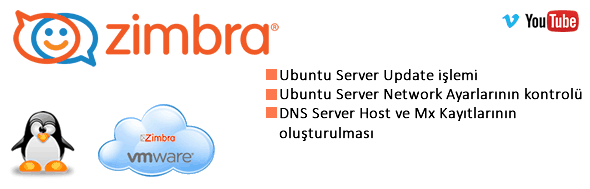
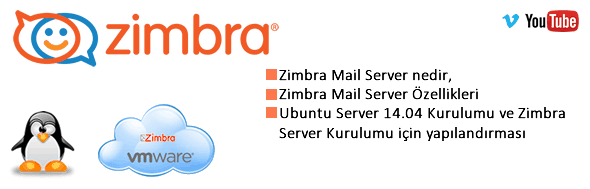


Merhabalar kurulum bütün adımlarını gerçekleştirdim.
Gmail,Hotmail vb. sistemlere mail atabiliyorum ancak
mail-tester.com
mailgenius.com
e-posta test servislerini gönderdiğimde kuyrukta bekliyor. bu sorun neden olabilir bu konuda yardımcı olabilirmisin.
Merhaba ,
burada giden mail loglarına bakıp buradaki hata koduna bakılması gerekir kontrollerinizi bu yönde sağlayabilirsiniz.