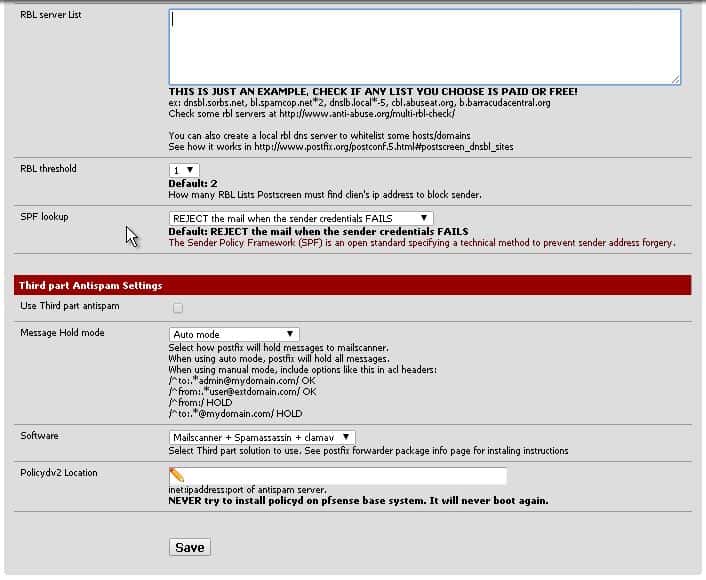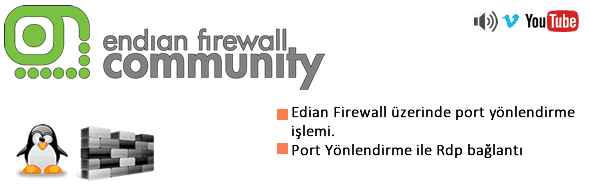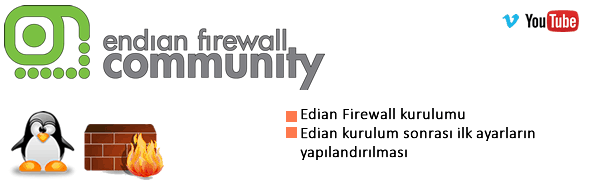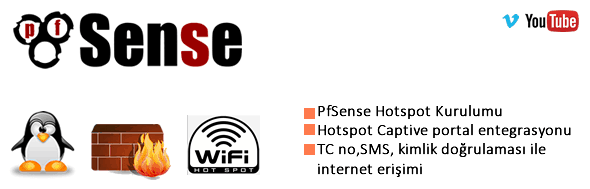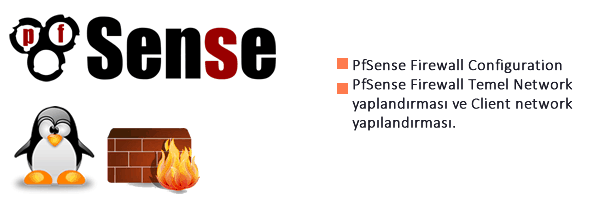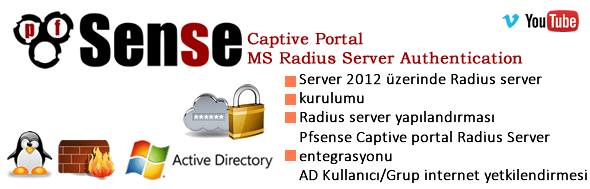Pfsense Postfix Forwarder installation and Configuration
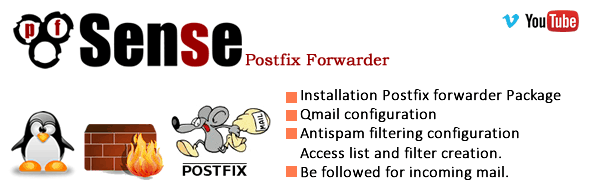
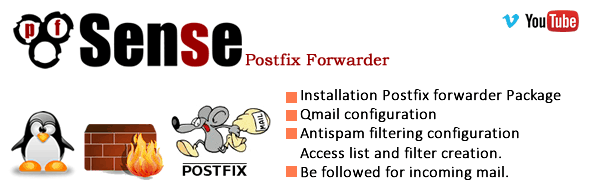
Hello friends on this subject in our day
- What is Postfix?
- Package installation on pfSense Postifx Forward
- Antispam filtering done by Postifx forwarder
- Postifx forwarder Anti Spam Management Access List
- Antispam filtering by domain name, email address, the file extension of the banned
We will be examining the steps.
What is Postfix?
Zweitz Postfix Wietse Venema developed by MTA (Mail Transfer Agent – Mail Transfer Agent) d. Sendmail was developed as an alternative. However, it is much safer and faster than Sendmail – also has many more features.
Postfix network that allows users to send mail and receive mail with the outside world and by Linux users preferred MTA (mail transfer agent) a metric of yazılımıdır.sendmail ease and other software, such as Qmail is equipped with security. Therefore, the ratio is higher than others are preferred.
Some of Postfix in flexibility is as follows.
- LDAP, Veritabanı and SMTP auth support
- Ability to work with several antivirus
- Greylisting, antispam support
This package emerges as Postfix Mail Forwarding gateways on pfSense we talk about the basic logic of this package;
First, the external network to meet the postfix mail server and e-mails sent to us before we needed analysis (spam virus … etc) then this mail will be sent to our mail server.
There will prevent us the flexibility provided by outside mail security mail servers have mail coming from the outside even if closed postfix handle on our own and our mail server by enabling submitted to sever mail of this e-mail e-mail from being lost when the activities.
If we examine it as evil but is followed by a transmission path as follows.

Here friends so beautiful features of this package is the best part of all these processes provide us with any code as a fully graphical interface without writing pfSense and it’s free (Free) be
After this information up front, we can now begin our setup for it
1-) PfSense on System -> Package -> I’m doing the installation of the postfix package Forward
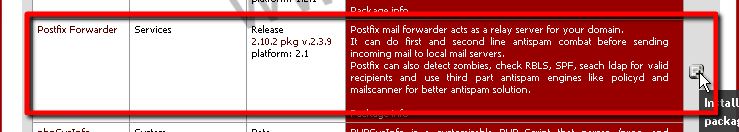
2-) Service -> Postfix Forwarder page I open and I am doing the following adjustments on the General tab to configure

Here I will enable all applications after graduating because I do not postfix enabled.
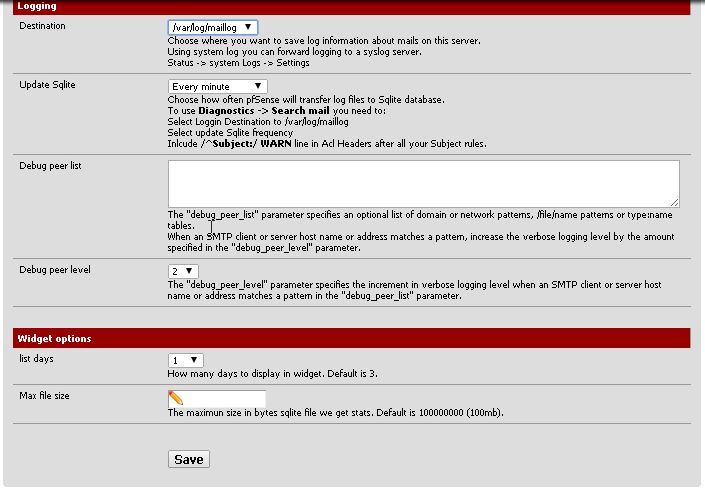
3-) And where we choose what we choose to base domain at which the domain’s mail server address directed.
Here you can have multiple domain address, simply type the server address all of them under the other to add it.

4-) I’m going Recipients Tab and here I am writing the details of the mail servers.

5-) Access here the list portion of the line will be detailed later I’m going now examining.
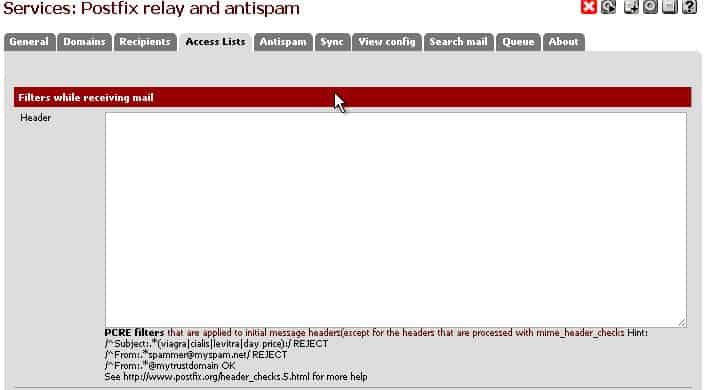
6-) Anti-Spam settings you configure as follows.
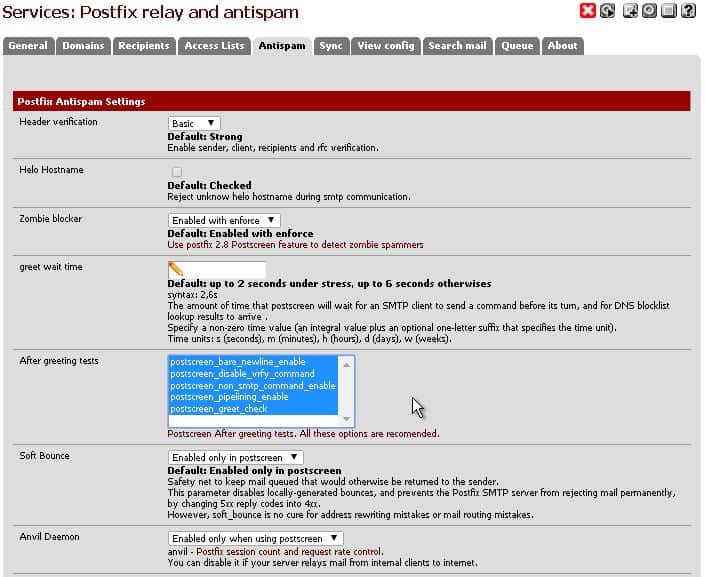
RBL If you wish, you can specify the server can be updated in the section spam fallen addresses.
7-) Exchange 25.Port well as our PFS financed machine of the ports that we have directed our sever the local host because we need to redirect our mail server performs the mail delivery from the port of Nate I change the settings as follows.

8-) I can no longer make Mu active postfix Forwarder after this application.

9-) All mails coming here when I came to Department Email Searcher, who had come from, if not delivered the message to whom it can display the cause of my condition.
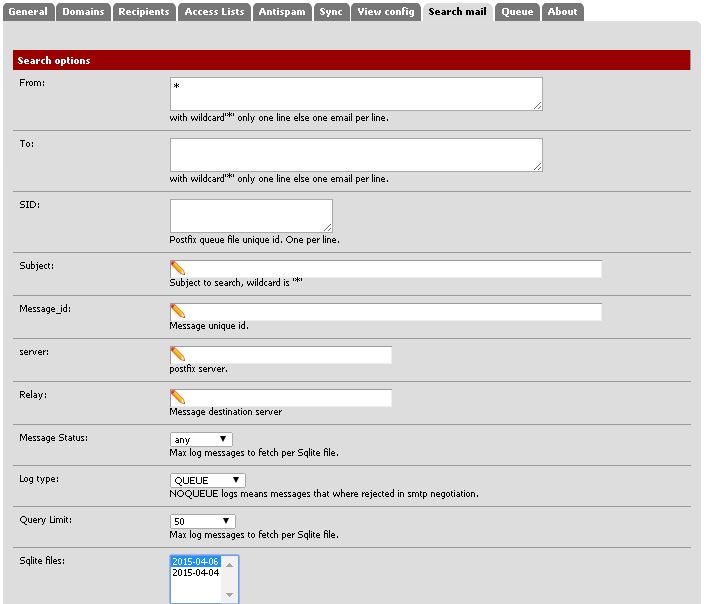
From :If you want to you can type the mail sender’s address section I want all mail from the list instead of putting *.
Message Status : From here you instar, who can say I listeletiy all those lists pending denied any emails saying.
Queue : I choose the option that all e-mails on hold pending or q .
Sqlite files : I choose here is the department going to do what date in the search list.

11-) We choose the Access List Tab:
You can block the domain name and email address in accordance with the following format Senders section to prevent the e-mail address or domain name, e-mail address or domain name that you entered to come from entering.

For sites that want to prohibit
I REJECT Domainadi.co
I REJECT mailadresi@test.co
You can block mail coming in the form of the address.
If you want to prohibit a file extension MIME TYPE section if you come to write your extensions in the following format e-mails attached with these extensions will be blocked automatically.
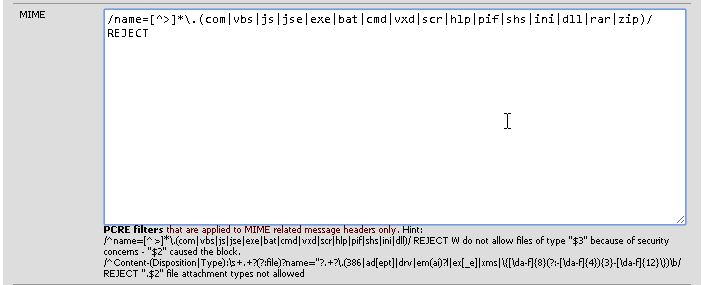
/name=[^>]*\.(bat|com|exe|rar|zip)/ REJECT
Yes friends, if you want to test your security, you can test your Mail sending viruses to test yourself the following address antivirus and antispam filter.
http://www.aleph-tec.com/eicar/
http://www.emailsecuritycheck.net/index.html
I made my test file extension that matches the file format 2 caught and as you can see Reject blocked by antispam Filterie is working very well.

Hazırlayan
Serdar Bayram