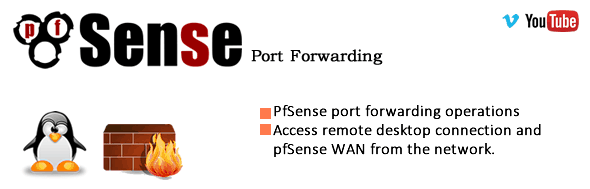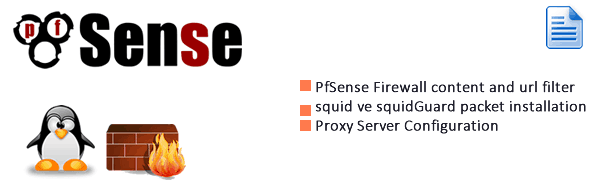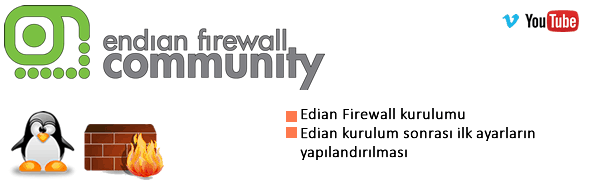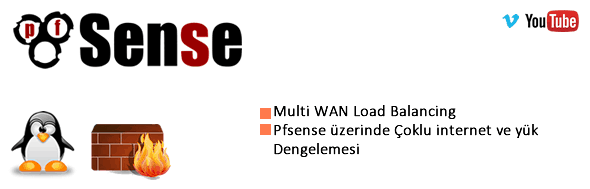PfSense Port Forwarding

Hello Fellas ,
In this session we’ll talk about Port Forwading on PfSense
In this article ;
- Open a portal on Modem
- Port Forwarding with NAT (Network Address Translation) ON PfSense Firewall
- Connecting via Remote desktop by external internet connection
- Connecting PFSense Web Interface via external internet connection
Why do we need Port Forwarding?
To enabling gadgets,applications,scripts,online applications and games’s private ports connect to Internet via ADSL modem or Firewall
In this scenario we have a built like ;
1-)First connect to modem and transit to port forwarding section.This part could be different for each modem.You can research know&how about your own modem. In cablenet modem I’ll follow these steps
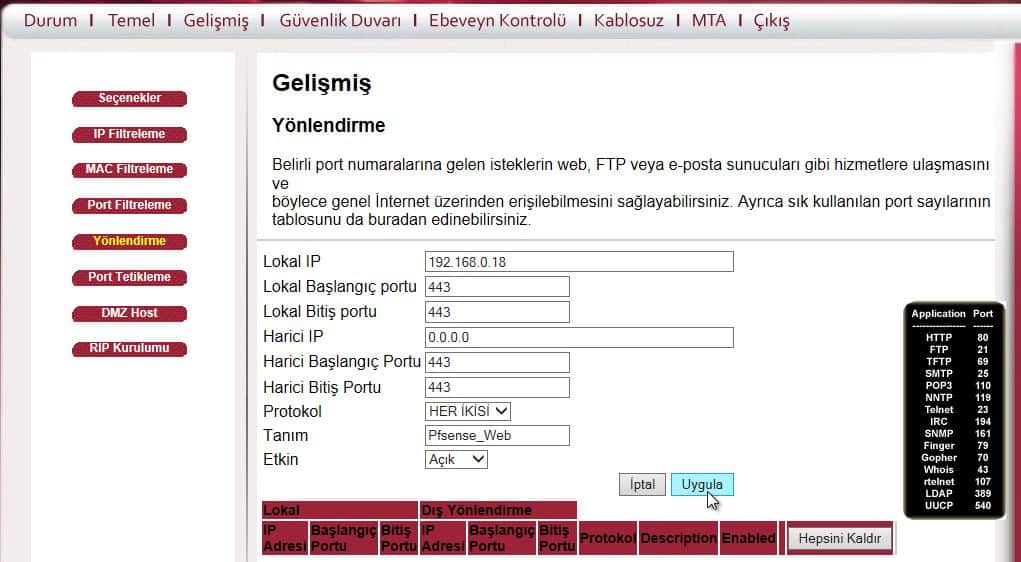
Forwarding to ;
- HTTPS:443
- RDP :3389
Opening these ports first and forwarding them to my own pfSense Firewall machine.These requests first sending to Modem then it reachs to PfSense Firewall machine
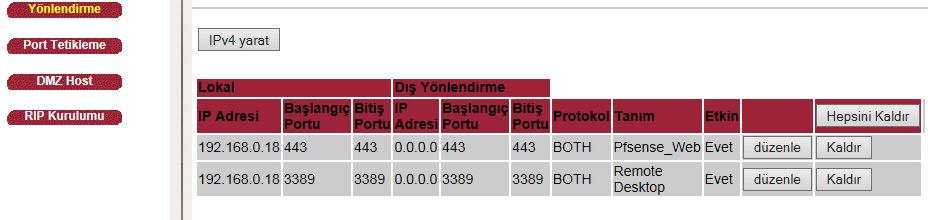
2-) Pfsense Machines On PfSense side ;
Click on Firewall –> NAT. Now Click on “+” sign on upper right corner
Configurate it as in picture
3-) With same steps we’ll create rulet that allows us to connect PfSense via external connection to do that we’ll forwarding port to Firewall’s outter leg .
4-) The rule have been created.Click on Apply Changes to Save
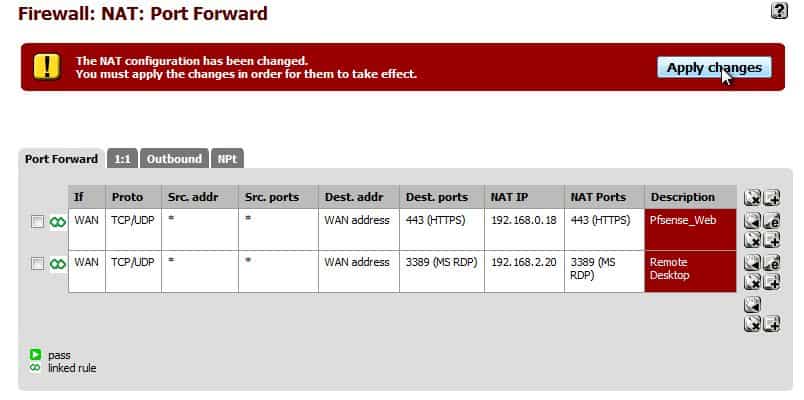
5-) Ports are open now.To testing it click on Diagnostic –> Port
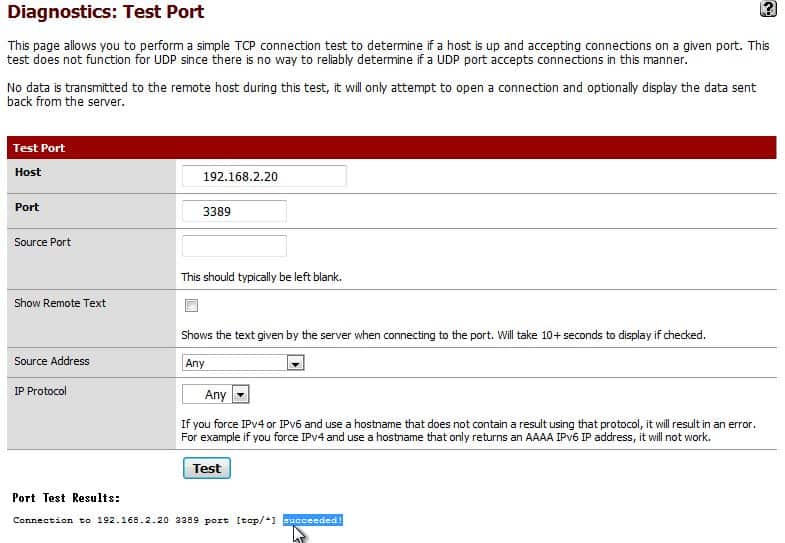
As you can see Remote Desktop port is open. From now on You can rdp any externatl ip succesfully
6-) If you connect PfSense via external network from “htts://ipadresiniz:443 “ you can manage your PfSense Interface remotely
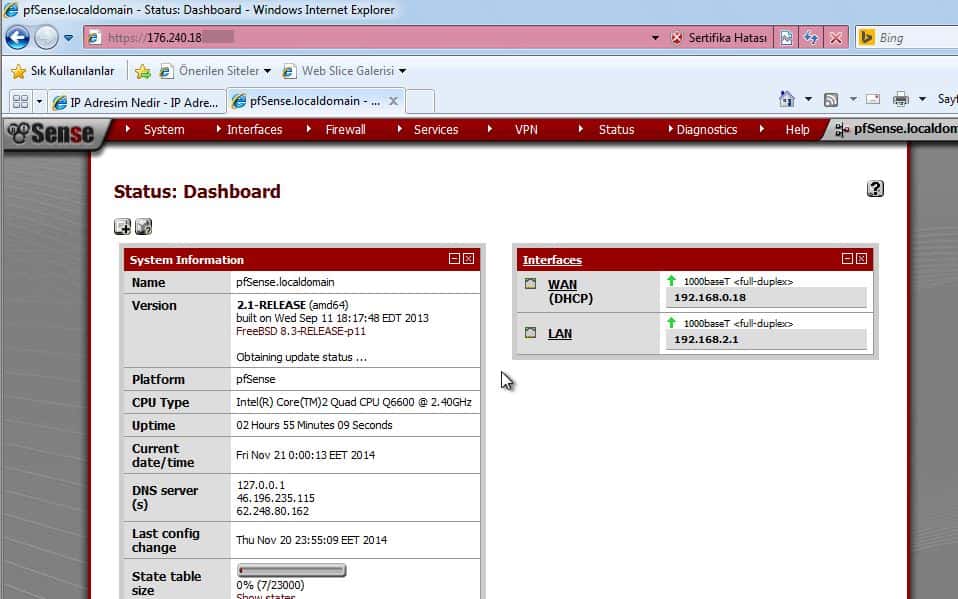
Hope it’s useful for you guys.
SERDAR BAYRAM